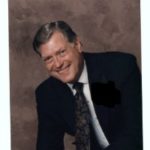Mastering Excel Pivot Tables: The Ace Analytical Tool Of Excel Instead
A very common situation in Excel is the Big List. You might have a huge list of employees, customers, products, sales, events, locations, technical support tickets – it doesn’t really matter what the list is of, what matters is that there is value in that list. You might want to know what your most profitable kind of customer is, or which technical support rep is being most productive, or which product is driving the most interest, but the Big List isn’t giving you that information automatically. Building a Pivot Table is a fast, easy way of analyzing your data and giving you useful insights. If you want to know how to help your business, creating a summary and a chart with Pivot Tables should be your first move.
- What is a Pivot Table, and why should I create one?
- Creating your First Pivot Table
- Number formatting and calculations
- Color-coding and styles
- Filters, slicers, and timelines
- Charting and on-the-fly filtering
- Custom calculated fields and items
- Leveraging the Excel Data Model
- Data layout best practices
- Pivot Table essentials
- Creating your first Pivot Table
- Formatting and presentation
- Creating multiple calculations
- Filtering and focusing on data
Without Pivot Tables, creating summaries of Excel data is a multi-step process that you must repeat for new calculations or groups within the data. If you need to adjust the calculation, it can be very complex. Pivot Tables create summaries and calculations with just 4-5 clicks. ‘Pivoting’ to a new set of data, a new calculation, or a specific group within your data usually takes 2-3 clicks. Combining multiple Pivot Tables onto the same page can create a dynamic dashboard for looking at several parts of the business simultaneously – and takes very little effort. If you’re unsure about using Pivot Tables for your business, you must attend this training to understand how powerful and simple it is to summarize and visualize incredibly valuable insights in your business.
- Executives
- Managers
- Business Analysts
- Production Supervisors
- Anybody who needs to analyze their part of the business
Neil Malek runs Knack Training, and Orlando, FL area software and professional development training company. He is a Microsoft Certified Trainer, Adobe Certified Instructor, and CompTIA Certified Technical Trainer with 20 years of working with individuals, small businesses, non-profits, and Fortune 500 companies to identify and close skill gaps. He specializes in customized, hands-on, live workshops.
Upcoming Webinars