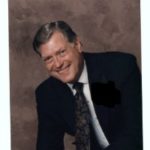Power Bi - Turn Bad Data Into Great Data In Minutes
It's a known fact that raw data loaded into Power BI is hardly ever "report-ready" and requires "cleaning" to make it useable. Unnecessary rows and columns need to be removed, data that isn't required needs to be filtered out, dates are never in the right format and often don't even date, columns require splitting or merging, "weird" characters must be removed. These are just a few examples of what is meant by data cleaning.
- How to create simple solutions to quickly clean and restructure less-than-ideal data
- How to combine data from multiple datasets
- How to create additional columns without complex formulas
- An Introduction to Power BI Query Editor.
- Managing Query Steps
- Removing columns from your imported data
- Splitting a single column into multiple columns
- Applying Filters
- Cleaning date-based data
- Cleaning text-based data
- Calculations without formulas – the power of The Query Editor Ribbon
- Unpivot – the hidden gem and unsung hero of The Query Editor
If you’ve mastered the basics of Power BI and the phrase "it's taking too long" describes how you feel about the time it takes to get your raw data into the right format for your reports, this training is for you!
This training is aimed at existing users of Microsoft Power BI who have mastered the basics and want to take their knowledge and learning to the next stage.
Mike has worked in the IT training business since 1989 where his expertise and experience covers designing, delivering training courses, writing training materials and recording and editing video-based tutorials. Although he is a subject matter expert in a range of Microsoft technologies and has worked extensively with Mac OSX and Mac-related software since 2006; however, his passion is for all-things-Excel and in 2012 he founded the website theexceltrainer.co.uk
Mike is a Fellow of The Learning and Performance Institute and has worked with and for a large number of global and UK-based companies and organizations across a diverse range of sectors. In addition to training, he designs and develops Microsoft Office-based solutions that automate key business tasks and processes.
Upcoming Webinars